HTML/CSS Skill Assessment
Test your HTML and CSS skills with this quick assessment. Answer 10 multiple-choice questions to get your score, then check the scoring guide to find your level and recommended learning path.
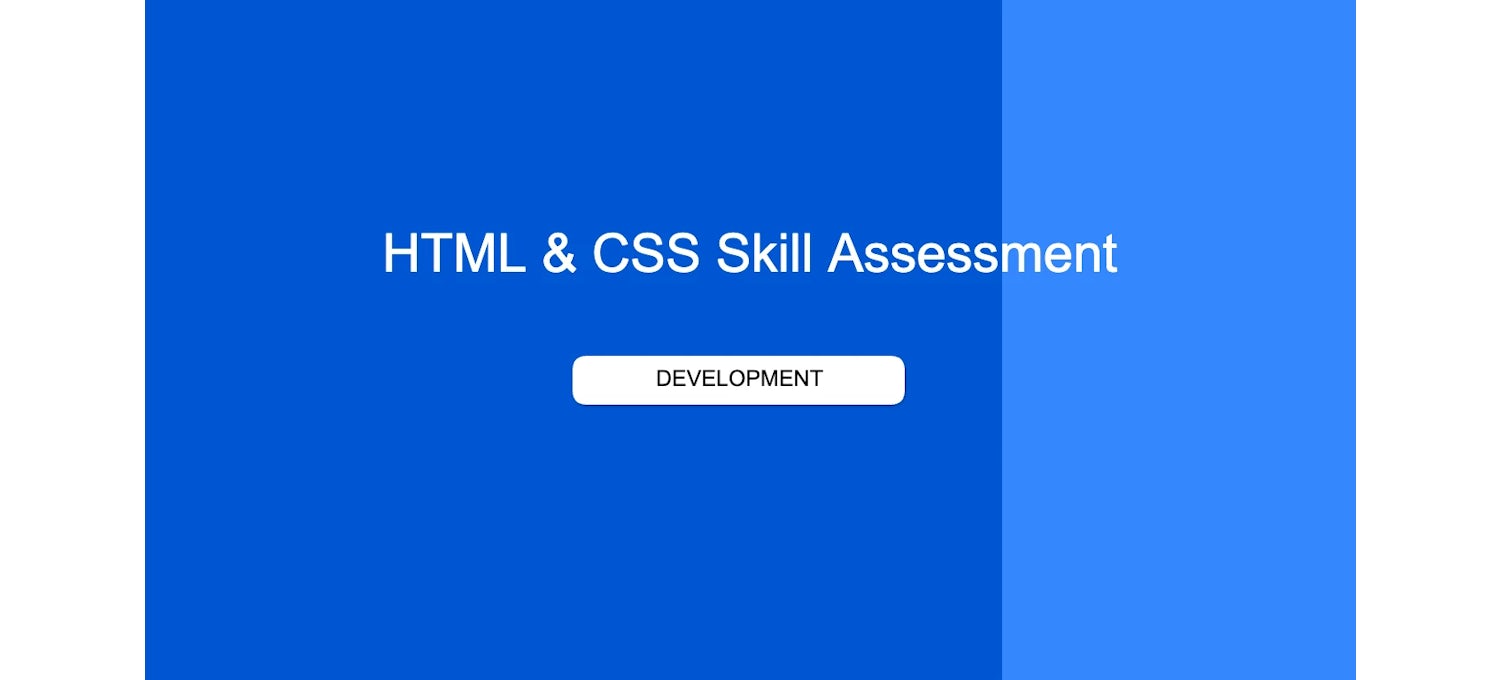
HTML/CSS Skill Test
HTML (Hypertext Markup Language) and CSS (Cascading Style Sheets) are the foundational building blocks of web development. HTML provides the structure for web pages by defining elements like headings, paragraphs, links, and images, while CSS is used to control the layout, design, and visual presentation of these elements. Together, HTML and CSS form the backbone of every website, enabling developers to create well-organized, visually appealing, and user-friendly websites. Understanding HTML and CSS is crucial for anyone pursuing a career in web development, as they are essential skills for creating both the functional structure and the aesthetic elements of modern websites and web applications.
If you're interested in web design or web development, take the quiz below to better understand your HTML/CSS skill level and explore courses designed to take you to the next level.
Test Structure
10 multiple-choice questions
Takes approximately 5-10 minutes
Immediate results with course recommendations
Answer the following skill-based questions and click Submit to calculate your score. Use your score to find recommendations that align with your current skill level and explore courses that interest you.
����vlog�����ۿ�
1. What is the semantic difference between <div> and <section>?
2. Which CSS selector has the highest specificity?
3. What is the difference between display: none and visibility: hidden?
4. What is the purpose of CSS Grid's fr unit?
5. What's the difference between em and rem?
6. Which CSS property creates a new stacking context?
7. What is the purpose of the HTML srcset attribute?
8. Which flexbox property aligns items on the cross-axis?
9. What is CSS custom property (variable) syntax?
10. What is the purpose of the picture element?
Scoring Guide & Course Recommendations
Your quiz score above aligns with a general proficiency level of beginner, intermediate, or advanced. Match your score to the ranges below and explore course recommendations below to expand your skill set.
0-30: Beginner Level
Skill Level: New to HTML/CSS
Recommended ����vlog�����ۿ� Courses:
HTML, CSS, and Javascript for Web Developers by Johns Hopkins University
HTML and CSS fundamentals
Dynamic web application development
HTML and CSS in Depth by Meta
Design principles
CSS styling
40-70: Intermediate Level
Skill Level: Familiar with basics, ready for advanced concepts
Recommended ����vlog�����ۿ� Courses:
Advanced Styling with Responsive Designby University of Michigan
Advanced responsive techniques
Flexbox and Grid
CSS architecture
CSS Variables by Scrimba
Efficient CSS management
Dynamic styling techniques
Beyond Basic CSS: Typography, Color, Effects, Animation by UC Davis
CSS animations and effects
Advanced typography and color theory
CSS Animations by Scrimba
Timing and transitions
Transforming properties and customizing transitions
80-100: Advanced Level
Skill Level: Experienced HTML/CSS developer
Recommended ����vlog�����ۿ� Courses:
Advanced Styling with Responsive Design by University of Michigan
Advanced responsive design
Responsive design implementation
Build Real-World Websites Using HTML5, CSS3, Sass and more by Packt
Advanced web layout techniques
Efficient styling with Sass
Skills Covered by Level
As you progress in your career, you'll develop more advanced skills. Below are some examples of common skills at each level.
Beginner Level
HTML structure
Basic CSS selectors
Colors and typography
Basic layouts
Simple responsive design
Basic forms
Intermediate Level
Flexbox and Grid
Advanced selectors
Responsive images
CSS animations
Sass/SCSS
CSS methodologies
Advanced Level
Complex layouts
CSS architecture
Performance optimization
Advanced animations
CSS custom properties
Modern CSS features
Key Technologies to Learn
If you're learning HTML and CSS for your design or development career, adding a solid understanding of the following technologies to your skill set will likely be beneficial.
HTML5
CSS3
Sass/SCSS
CSS Modules
CSS-in-JS
CSS frameworks (Tailwind, Bootstrap)
Career Paths
Your web design or development career path will be unique to your strengths and interests. Below are some common roles at different skill levels. Explore our web development career roadmap to better understand the roles available and the skills required to advance from beginner to advanced.
Beginner Level: Junior Frontend Developer, HTML/CSS Developer, Web Content Specialist
Intermediate Level: Frontend Developer, UI Developer, Email Developer
Advanced Level: Senior Frontend Developer, UI Architect, CSS Specialist
Grow your career with ����vlog�����ۿ�
Regardless of where you are in your HTML learning journey, starting with a course tailored to your skill level will allow you to build on your existing knowledge and unlock new opportunities in web development. No matter your current skill level, there are HTML courses that can help you advance in web development.
Ready to learn more? Consider the Web Design for Everybody: Basics of Web Development & Coding Specialization from University of Michigan. You'll learn to design and create websites, building a responsive and accessible web portfolio using HTML5, CSS3, and JavaScript.
����vlog�����ۿ�
Writer
����vlog�����ۿ� is the global online learning platform that offers anyone, anywhere access to online course...
This content has been made available for informational purposes only. Learners are advised to conduct additional research to ensure that courses and other credentials pursued meet their personal, professional, and financial goals.