This course builds on foundational skills, focusing on advanced data exploration, analysis, and visualization using Excel Copilot. Learners will leverage Copilot to conduct in-depth data analysis, integrate external data sources, and uncover meaningful insights through advanced formulas, conditional formatting, and PivotCharts. By the end of this course, learners will be able to generate comprehensive reports with visualizations, including PivotCharts, to summarize complex data trends and patterns. They will also develop and optimize prompts to streamline their data analysis workflow, enabling them to transform raw data into actionable insights. By the end of the course, you鈥檒l be able to: - Perform comprehensive data analysis and integrate external data sources using Excel Copilot. - Apply advanced formulas, conditional formatting, and data visualization techniques, including PivotCharts, to uncover key insights. - Develop and optimize Copilot prompts to streamline data analysis workflows. - Create detailed reports that summarize findings and visualizations for effective data-driven decision-making. Tools you鈥檒l use: - Microsoft Excel - Copilot in Excel Required Course Materials: A Copilot license is required to complete this course. If you don鈥檛 have a Microsoft 365 Personal or Family license, you can start a free 30-day trial using the link provided in the course.
Data organization techniques

Loading...
Skills You'll Learn
Complex Formula Development, Conditional Formatting, Data Interpretation, Report Generation, Advanced Data Analysis
From the lesson
Data organization and external source integration
In this module, you will learn how to harness the power of Copilot in Excel to streamline data organization and exploration. Starting with effective data organization techniques, you鈥檒l discover how to leverage Copilot for retrieving and manipulating data using typical data retrieval functions. By the end of the module, you鈥檒l be able to implement advanced organization strategies to enhance data analysis, enabling you to work smarter and derive actionable insights with ease.
Taught By
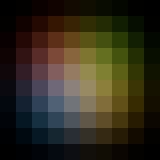
Microsoft
