This course introduces you to the basics of Microsoft Excel and its powerful Copilot feature, equipping you with essential skills for efficient data handling and analysis. You will learn to navigate Excel鈥檚 interface, apply fundamental formulas and functions, and develop prompt engineering techniques to leverage Excel Copilot for various tasks. By the end of this course, you will have a strong foundation in Excel, enabling you to perform basic data manipulations and utilize Copilot to streamline your workflow. By the end of the course, you鈥檒l be able to: - Activate and effectively use Excel Copilot for basic tasks and queries. - Navigate the Excel interface and utilize basic features efficiently. - Apply fundamental Excel formulas and functions to perform calculations and data manipulation. - Develop basic prompt engineering skills for Excel Copilot. Tools you鈥檒l use: - Microsoft Excel - Copilot in Excel Required Course Materials: A Copilot license is required to complete this course. If you don鈥檛 have a Microsoft 365 Personal or Family license, you can start a free 30-day trial using the link provided in the course.
Data entry techniques

Loading...
Skills You'll Learn
Prompt Engineering, Data Presentation, Spreadsheet Software, Data Analysis, Data Manipulation, Data Visualization, UI Components, Excel Formulas, Data Entry, Microsoft Excel, Microsoft Copilot
Reviews
4.2 (90 ratings)
- 5 stars64.44%
- 4 stars14.44%
- 3 stars3.33%
- 2 stars8.88%
- 1 star8.88%
MM
Feb 18, 2025
Excellent Skills and knowledge for Microsoft Excel and Copilot Fundamentals
LA
Jan 14, 2025
It good and Hands On exp makes it better to understand
From the lesson
Basic data entry and formatting with Copilot
This module focuses on basic data entry and formatting tasks using Excel Copilot, ensuring you can enter, edit, and format data efficiently.
Taught By
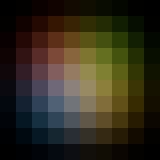
Microsoft
