Spreadsheet software remains one of the most ubiquitous pieces of software used in workplaces across the world. Learning to confidently operate this software means adding a highly valuable asset to your employability portfolio. In this third course of our Excel specialization Excel Skills for Business you will delve deeper into some of the most powerful features Excel has to offer. When you have successfully completed the course you will be able to Check for and prevent errors in spreadsheets; Create powerful automation in spreadsheets; Apply advanced formulas and conditional logic to help make informed business decisions; and Create spreadsheets that help forecast and model data. Once again, we have brought together a great teaching team that will be with you every step of the way. Nicky, Prashan and myself will guide you through each week. As we are exploring these more advanced topics, we are following Alex who is an Excel consultant called in by businesses that experience issues with their spreadsheets.
Week 4 Introduction

Skills You'll Learn
Spreadsheet Software, Data Validation, Business Modeling, Process Optimization, Data Integrity, Financial Forecasting, Excel Macros, Financial Modeling, Data Analysis Expressions (DAX), Microsoft Excel, Automation, Data Modeling, Predictive Modeling, Workflow Management, Excel Formulas
Reviews
4.8 (8,312 ratings)
- 5 stars84.45%
- 4 stars13.04%
- 3 stars1.86%
- 2 stars0.39%
- 1 star0.24%
DM
Mar 8, 2019
Love this course....It taught me a lot. It was little more challenging but I passed it. I definitely need more practice at doing these formulas and equations. Thank You for offering this great course
AR
Aug 6, 2020
The course proved a little challenging - especially towards the last week, with Macros kicking in. Still, it was definitely worth it and extremely exciting to learn and utilize in my life here forth.
From the lesson
Formula Auditing and Protection
If you are worried that errors have crept into your worksheet, this module will show you how to check for errors, trace precedents and dependents, resolve circular references, and finally, protect your worksheets and workbooks from further harm.
Taught By
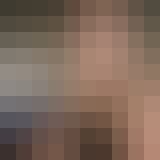
Nicky Bull
Lecturer and Lead Content Designer

Assoc Prof Prashan S. M. Karunaratne
Associate Professor - Teaching & Leadership | SFHEA

Professor Yvonne Breyer
Deputy Dean, Education and Employability
