This course is for professionals new to Microsoft 365 Copilot who want to integrate AI into their workflows. No prior experience is required, but you’ll need access to Microsoft 365 with Copilot enabled. If you don’t have a license, a free 30-day trial is available via the course link. The course introduces Microsoft 365 Copilot, covering its core features. You’ll learn how to create effective prompts and use Copilot across Microsoft 365 applications. Build a foundation in retrieving information, generating content, and streamlining tasks. Through hands-on activities and real-world scenarios, you’ll learn to integrate Copilot into your workflows to boost productivity and make informed decisions. By the end of the course, you'll be able to: • Explain the key concepts and capabilities of Microsoft 365 Copilot across applications like Word, Excel, and PowerPoint. • Create effective prompts to get accurate, relevant, and creative responses from Copilot for various tasks. • Retrieve, organize, and analyze information from different Microsoft 365 sources using Copilot's intelligent tools. • Generate, edit, and format text content with Copilot in Microsoft Word to meet your professional needs. • Identify ethical principles like transparency and privacy and apply best practices to ensure responsible AI use. This course will give you the confidence to use Microsoft 365 Copilot in personal and professional settings.
Applying the prompt

Loading...
Skills You'll Learn
Prompt Engineering, Microsoft 365, Data Ethics, Generative AI, Productivity Software, Writing, Microsoft Word, Business Ethics, Artificial Intelligence, Microsoft Excel, Editing, Microsoft Copilot
From the lesson
Mastering prompt engineering
This module equips you with the skills to communicate effectively with Copilot and optimize its output through carefully crafted prompts. Building on the foundational knowledge from the previous module, you'll focus on using Copilot more strategically and efficiently.
Taught By
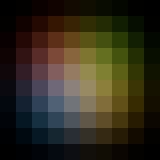
Microsoft
