This mini-course is intended to for you to demonstrate foundational Python skills for working with data. This course primarily involves completing a project in which you will assume the role of a Data Scientist or a Data Analyst and be provided with a real-world data set and a real-world inspired scenario to identify patterns and trends. You will perform specific data science and data analytics tasks such as extracting data, web scraping, visualizing data and creating a dashboard. This project will showcase your proficiency with Python and using libraries such as Pandas and Beautiful Soup within a Jupyter Notebook. Upon completion you will have an impressive project to add to your job portfolio. PRE-REQUISITE: **Python for Data Science, AI and Development** course from IBM is a pre-requisite for this project course. Please ensure that before taking this course you have either completed the Python for Data Science, AI and Development course from IBM or have equivalent proficiency in working with Python and data. NOTE: This course is not intended to teach you Python and does not have too much instructional content. It is intended for you to apply prior Python knowledge.
HTML for Webscraping

Skills You'll Learn
Web Scraping, Jupyter, Data Analysis, Pandas (Python Package), Data Science, Data Manipulation, Data Processing, Matplotlib, Data Collection, Dashboard, Python Programming, Data Visualization Software
Reviews
4.5 (4,638 ratings)
- 5 stars71.64%
- 4 stars16.75%
- 3 stars5.75%
- 2 stars2.47%
- 1 star3.36%
EH
Jun 12, 2021
From this level, I feel it started getting difficult and a few challenges. However, I have learned something from this course, good to practice and see how much fundamental knowledge that I learned.
DM
Feb 28, 2022
Had a few issues with my IBM Cloud account and adding the Jupyter notebook but the help\response was great so was resolved quickly. Great material that can defintely be applied to work experiences.
From the lesson
Crowdsourcing Short squeeze Dashboard
In this module, you will demonstrate your skills in Python - the language of choice for Data Science and Data Analysis. You will apply Python fundamentals, Python data structures, and work with data in Python. By working on a real project, you will model a Data Scientist or Data Analyst's role, and build a dashboard using Python and popular Python libraries using Jupyter notebook.
Taught By

Azim Hirjani
Cognitive Data Scientist
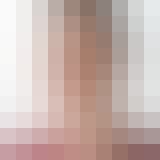
Joseph Santarcangelo
Ph.D., Data Scientist at IBM
